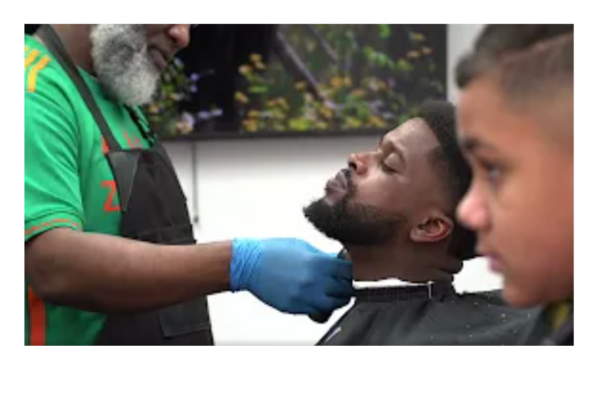Most of our mental health support is currently being delivered over the phone or on Zoom video calls (see the latest updates on services here). It’s great we can still offer support in this way, but we know that some people find this difficult as they don’t have a private space, or don’t want to talk about certain feelings or experiences in their home.
There are some tips below which might help you feel more comfortable accessing support at home or in a shared space. We hope these tips are useful for people working from home, too!
Making your space feel private
Prepare your space so it is private and comfortable.
You can create boundaries to help make spaces private. You could use a bookshelf, plant, or standing mirror to help create the illusion of separation.
Put some of your things away – under the bed, in a drawer, so during your session it doesn’t feel like your room. When the session ends, and you have processed your thoughts you can then put them back in their place and feel like home again.
Take time to process your thoughts and signal the start and end of a session
Travel to and from the meeting like you would for a face-to-face meeting. This could mean walking down the street and back. This helps create a start and end to the meeting and gives you time to process what you have discussed and how you are feeling.
Make time to wind down and process your thoughts. This could be sitting for ten minutes, meditating, or keeping a diary.
If you are finished using your computer or other items, put them away once you are finished to help mark the end of the group or working day.
Changing your clothes after a virtual meeting could help make you feel like the meeting has now ended and you are now in a new part of the day.
Change your perspective of the space
Change the lighting during your call. For example, closing the curtains means the room might be a little darker and you will feel private. When your meeting finishes opening the curtains will make it feel lighter and brighter.
Sit on the floor or change where your chair is. This helps you get a different perspective of the room and can make it feel like a different space.
Light a candle or incense after a virtual meeting. Certain scents like lavender, jasmine and geranium can be extremely soothing.
Create a dedicated space in your home
Find a space that can hold objects that are meaningful to you. Even a simple blanket spread on the floor can serve as your space for contemplation, meditation, and peace.
Have something to look at that you find reassuring and makes you feel safe. It could be a picture board, a positive message, a plant, or an object that makes you feel good.
Keep your space personal
Blur your background on Zoom or add a virtual background. This means the other people on Zoom cannot see your home or the room you are in.
To do this on a desktop computer:
- With your video switched on, click the ^ arrow next to start/stop video.
- Then, click ‘choose virtual background’ and choose an image.
To do this on an Android/iOS device:
- Whilst in a group, click on ‘More’ – this will be on the bottom of your screen.
- Then, tap ‘Virtual Background’.
- Choose the background you would like, then press close.
- To switch off the background, click virtual background and choose ‘none’.

If this has made you more open to accessing services from home, check out our services tab in the top menu and see if there’s anything that could help you, or a friend/loved one who’s struggling.
Have any questions or suggestions about accessing support from home? Please get in touch, either via email info@leedsmind.org.uk, or give us a call on 0113 305 5800